
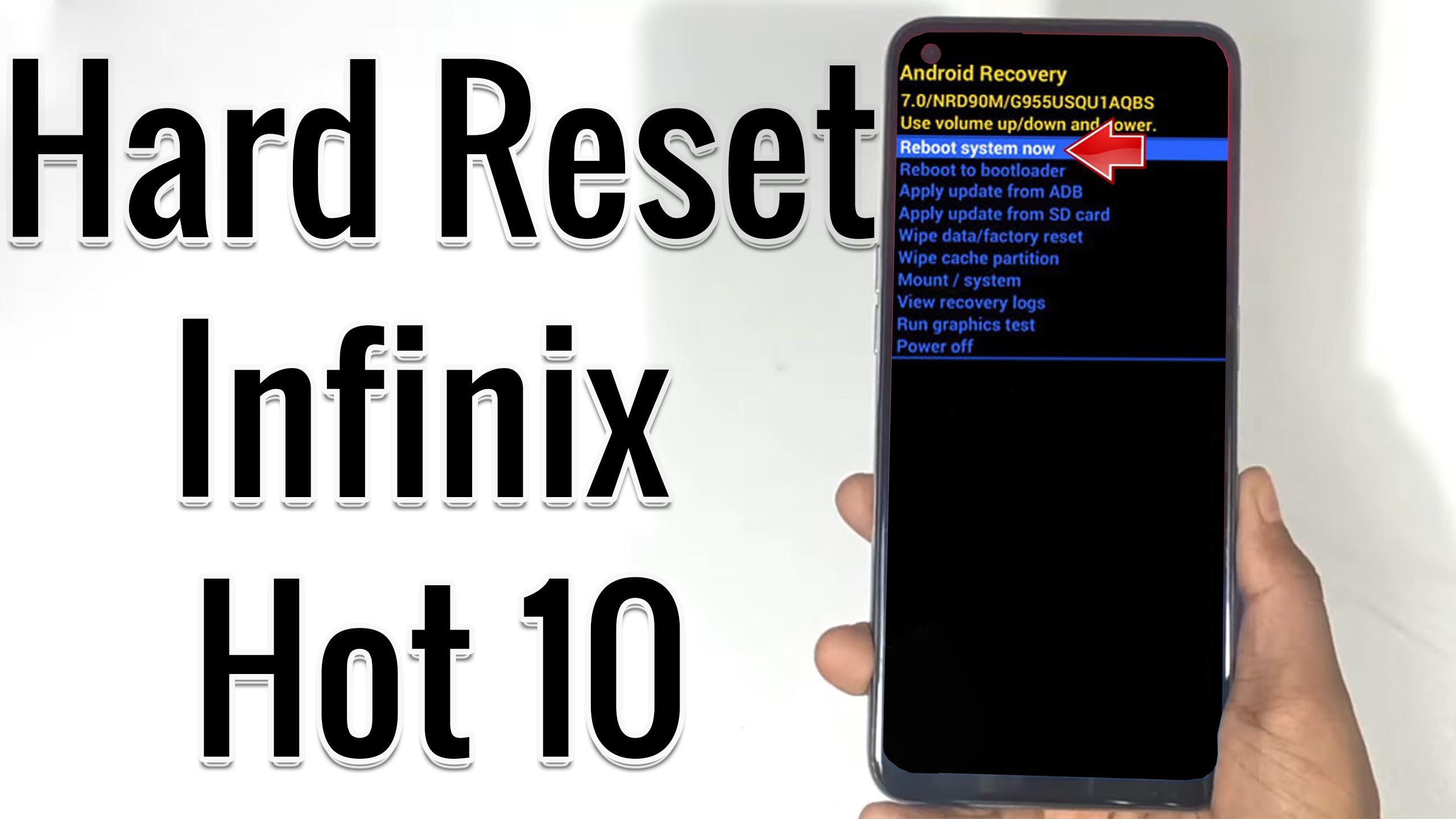
This method is successful, even if you had a password or gesture lock before. Your device will start without the lock screen.
PATTERN PASSWORD DISABLE SDCARD ZIP FILE
Flash zip file on the SD card and start your phone again. Download the ‘Pattern Password Disable’ zip file in your computer and transfer it to your SD card. This is the unique transfer method for the file with a locked device. This helps to transfer the ZIP file type to your device. Additionally, you need to have an SD card on the smartphone.
PATTERN PASSWORD DISABLE SDCARD INSTALL
You should install custom recovery of any type. You are requested to be familiar with ‘rooting’ and ‘custom recovery’ processes for this Samsung bypass account method. This method requires you to have advanced knowledge of the process. Method 5: Custom Recovery and ‘Pattern Password Disable’ (Needs SD Card) The device will be unlocked successfully. Type in the backup PIN or login details of Google account. Enter the wrong pattern five times in a row. 4uKey can remove the lock of your Samsung phone completely. Not only that, but it can also help you crack any Samsung lock, like pattern, password, fingerprint, and PIN. It will help you to perform Samsung account bypass and Samsung A10 FRP bypass in just simple steps. Samsung Account Bypass by 4uKey for AndroidĪs long as you have the 4uKey for Android, you will not get a headache. Now go back to settings on the lock screen. You will see the password box where you need to enter the new password. A confirmation message will be shown if the process is finished with the Lock, Ring and Erase features. It is not necessary to enter the recovery message. Select the specific device to unlock the interface of ADM. Log into the Google account you use on the locked device. Visit the site, /android/devicemanager on your PC or smartphone.


 0 kommentar(er)
0 kommentar(er)
